Features
You'll ask yourself now: What are the features of Andorra 2D? Where does it exceed other engines?
Have a look at the following table to learn more about it:
| Platform independence | |
|---|---|
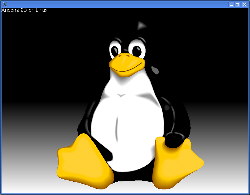
|
Because of the possibility to use OpenGL, Andorra 2D will compile on any platform, whereon Lazarus and OpenGL runs. |
| Fast | |

|
Andorra 2D renders its graphics via hardware acceleration. You can draw as many alpha blended and rotated graphics as you want. It won't slow down the engine recognizable. Andorra 2D uses an optimized sprite engine, which allows you to manage a huge amount of data. |
| Fast particle engine | |

|
Andorra 2D contains a fast particle engine. Good looking explosions and other effects help you to revalue your project. |
| GUI Library | |
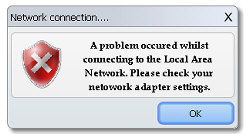
|
Andorra 2D features a fully skinable GUI-Library. You do not have to use the VCL/LCL for the menu of your game. |
| 3D Models | |

|
Andorra 2D allows you to load simple 3D models into your 2D application. Add boxes, spheres and also 3DS files to your game and rotate, scale and move them. Please notice:Loading 3D-models will be available in one of the next versions. |
| Shader support | |
 |
Andorra 2D contains a mighty shader system that allows you to use HLSL, Cg or GLSL Shaders in your application. This allows you to add awesome effects to your application. And like everything in Andorra 2D, Shader language support is realized via plugins. Please notice:GLSL Support is not included now. |
| Light | |
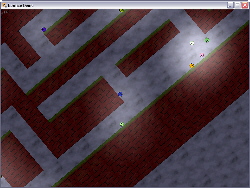 |
Beside the possibility of using per-pixel lightning using bitmaps or shaders, Andorra 2D allows you to do vertex lightning very easy. You are also able to change the color of the whole scene using an ambient color. Realistic changes from day to night are no problem anymore. |
| Video Playback | |
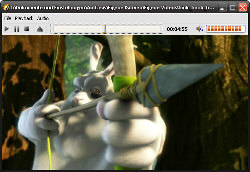 |
You are sill using platform dependent solutions like DirectShow for playing the intro video of your game? Andorra 2D features a simple API for video playback. Videos are directly rendered into a texture so that it may be used like a standard image. A simple MPEG2 Video renderer is included. Using the FFMpeg wrapper library Acinerella you are able to write your own video player in under 200 lines of code. |
| Open Source | |
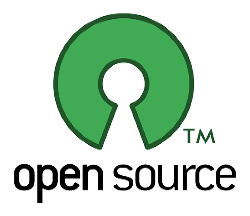
|
Andorra 2D is open source and licensed under the CPL. Because of incompatibility to the common open source license GPL you may also use Andorra 2D under the GPL or the LGPL. |
| Multiple graphic plugins | |
| Andorra 2D is able to handle different graphic systems through plugins. You can easily choose between the power of both: OpenGL and DirectX 9 - and the best: You do not have to know anything about these systems. If you like, you can write your own graphic plugin and use your favorite graphic interface with Andorra 2D | |
| Compatible to DelphiX | |
| The sprite engine interface of Andorra 2D is nearly the same as the one of the known DelphiX. So you do not have to trash your old DelphiX applications. Just change a few lines in your code. | |
| Extensibility | |
| Last but not least, Andorra 2D is designed to be easy to use but also very flexible and mighty. Andorra 2D allows you to expand its functionality. You have an exotic texture format? No problem. Andorra 2D allows you to write your own bitmap, video and model loaders, font renderers, type setters, GUI components and much more. | |
What Andorra 2D is not designed for/what you cannot do
Probably you want to know, what you can not do with Andorra 2D. To be percise, there are two things you are not able to do with Andorra 2D:
- The fist thing is that you can not use Andorra 2D as an 3D Engine, although it is able to load and display 3D models. Andorra 2D is simply not designed to display a huge amout of 3D graphics. Writing 2.5D games (which means that it uses 3D models but all calculations are done with two dimensions only) like Jump and Runs, Realtime Strategy or even RPGs is possible.
- The second thing is that you can not paint on the surface using the Windows GDI or the TCanvas object. Andorra 2D implements its own "hardware canvas" object for drawing 2D objects like circles, rectangles, lines and even polygons.
- Andorra 2D does not write your games! You still have to know how to program and you should be able to imagine how a game works internally. Knowledge in mathematics is always of advantage. However there is a series of tutorials that teach you how to start.
If you have any question, just contact me.
What Andorra 2D is designed for
Andorra 2D is mainly designed for the use in 2D video games of any kind:
- Strategy games (Pseudo 3D, Realtime, etc.)
- Side scrolling games (Jump and runs, etc.)
- Arcade games (Pong, Tetris, etc.)
But the applications you can Andorra 2D use for are nearly unlimited. Because it brings graphic contents to screen in a very fast way, it can also be used for
- Simulations
- Presentations
- Cross platform applications
If you want to know what people use Andorra 2D for, have a look on the Projects page.